PhD thesis post mortem
Posted: February 28, 2018
Category:
phd
Hooray! I successfully defended my PhD. The thesis and defense slides are freely available.
It was quite an adventure. Since this thesis sums up the work I've done in the last 3+ years, I thought it'd be interesting to play with (g)it a bit.
I wrote my thesis with org-mode, compiled to LaTeX and then to pdf. I kept all the changes in git from the beginning, which gives a nice opportunity to look back.
So what is your thesis about again?
I've heard this question a fair amount of times. Well, let's extract the most common words of the thesis:
grep -oE '\w+' thesis.org | tr '[:upper:]' '[:lower:]' | sort | uniq -c | sort -n > STATS.words
And using the wordcloud library in Python, we can create an image out of this list:
from wordcloud import WordCloud
import matplotlib.pyplot as plt
def text():
with open('STATS.words') as f:
alltext = ''
for line in f:
count, word = line.strip().split(' ')
alltext += int(count) * (word + ' ')
return alltext
def main():
alltext = text()
wordcloud = WordCloud(
width=1200,
height=600,
margin=0,
max_words=100000,
collocations=False,
background_color=None,
mode='RGBA').generate(alltext).to_file('cloud.png')
if __name__ == '__main__':
main()
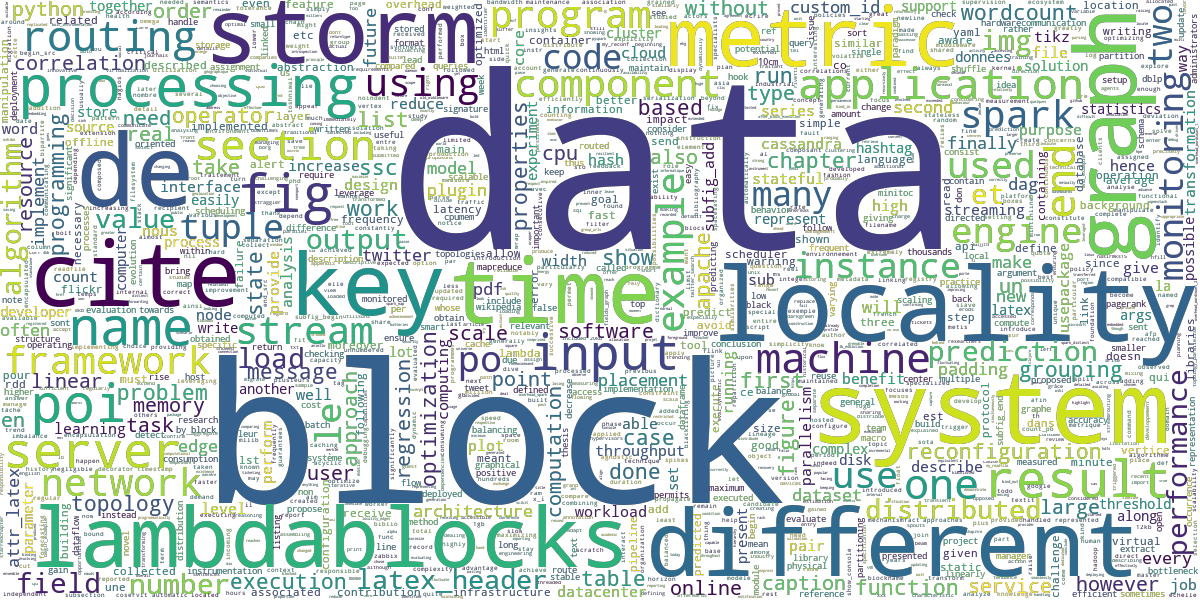
I'd say it had something to do with data, systems, and blocks.
SLOC and pdf pages
Now, using the git history, let's look at the evolution of the size of the org-mode file and the number of pages in the final pdf:
#!/bin/bash
firstday=0
for day in {300..0..-1}; do
git checkout $(git rev-list -n 1 --before="$day days ago" master)
# org-mode SLOC
lines=$(wc -l thesis.org)
if [ $? -eq 0 ]; then
lines=$(echo $lines | cut -d ' ' -f 1)
echo x | make
if [ $? -eq 0 ]; then
if [ $firstday -eq 0 ]; then
firstday=$day
fi
currentday=$(expr $firstday - $day)
if [ $currentday -ge 100 ]; then
break
fi
# number of pdf pages
pages=$(pdfinfo thesis.pdf | grep 'Pages:' | rev | cut -d ' ' -f 1 | rev)
echo -n $currentday, >> data-days
echo -n $lines, >> data-sloc
echo -n $pages, >> data-pages
fi
fi
done
We use git checkout in a loop, ranging from 300 days ago to
today. This gives us the state of the repository day by day. To avoid
the first days of the repository existence when my thesis didn't
exist, we store in $firstday the day from when thesis.org appeared
(we also use this variable to stop the loop after 100 days — my active
writing time). We then compile the thesis, and if it succeeds we can
store the following values:
- current day (after
$firstday) indata-days(x-axis), - SLOC of
thesis.orgindata-sloc(y-axis), - number of pdf pages after compilation in
data-pages(second y-axis).
Plotting the results:
Expectedly, both metrics are growing together. The peaks are due to the inclusion of the conference papers I wrote during the PhD; and the long straight line at the beginning is due to me working in parallel in other repositories, for chapters included later.
Todo items
With the magics of org-mode, the thesis is also a todo list, all in the same file. To keep track of what I was doing and which chapters needed some love, I used this chain as my todo items states:
TODOSTARTED(working on it)REVIEW(to proofcheck by my advisor)DONE
Let's look at the evolution of the number of items in these 4 states, adding the following in the git loop:
for state in TODO STARTED REVIEW DONE; do
items=$(grep -e "\*\** $state" thesis.org | wc -l)
echo -n $items, >> data-items-$state
done
Most items were only DONE at the end of the writing, when it was
rush time, and it was always hard to decide they didn't need any
refactoring anymore. The number of STARTED items is always low,
which means I didn't work on everything at the same time (I'm pretty
sure there's a catch here, that's not how I remember it). Finally,
there are remaining TODO items at the end, they were things to do
after writing (e.g. thank the future reviewers, publish the final
version, etc).
Lines added and removed
When was I the most productive? We can ask git:
log=$(git log --no-merges --pretty=tformat:'%ad' --date='format:day:%A hour:%H' --numstat thesis.org | paste - - -)
for day in Monday Tuesday Wednesday Thursday Friday Saturday Sunday; do
log_day=$(echo "$log" | grep "day:$day" - | cut -f 3-4 | awk '{added += $1; deleted += $2} END {print added " " deleted}')
echo $day $log_day >> data-commit-days
done
for hour in $(seq 0 23); do
hour=$(printf %02d $hour)
log_hour=$(echo "$log" | grep "hour:$hour" - | cut -f 3-4 | awk '{added += $1; deleted += $2} END {print added " " deleted}')
echo $hour $log_hour >> data-commit-hours
done
This tells us I worked well on Mondays and Tuesdays, and rested well on Saturdays. Also, I didn't work much during the nights.
PDF timelapse
Finally, let's create a timelapse of the generated pdf file, taking inspiration from a colleague. For that purpose, we create an image file containing the thumbnails of the pdf, for every iteration of the git loop:
convert thesis.pdf 'bitmap-%03d.png'
currentday=$(printf %03d $currentday)
montage -tile 18x8 -geometry 200x300 bitmap-*.png allbitmap-$currentday.png
rm bitmap-*.png
We first convert the pdf into a list of png files (one per page) with
convert, before assembling these thumbnails with montage (both
these tools are part of ImageMagick). In order to keep a
numerically-sorted list of files, we pad $currentday with leading
zeros.
Once this is done, we have a list of thumbnails, one for each iteration of the file. But many of them are identical, so we remove duplicates to get a smoother video later:
lastfile=$(ls *.png | head -n 1)
for file in $(ls *.png | tail -n +2); do
echo "Comparing $lastfile and $file"
hexdump $lastfile > 0.dump
hexdump $file > 1.dump
if [ $(diff 0.dump 1.dump | wc -l) -le 6 ]; then
rm $file
else
lastfile=$file
fi
rm 0.dump 1.dump
done
To know if two sequential images are the same, we diff their
hexdumps: quite hackish but it does the job.
Above each picture, we add a caption with the day number:
for filenumber in $(ls *.png | cut -b 11-13); do
file=allbitmap-$filenumber.png
filenumber=$(printf $((10#$filenumber)))
convert $file -background '#990000' -fill white -pointsize 100 label:"Day $filenumber" -splice 0x50 +swap -gravity Center -append $file
done
Finally, we create a video out of the remaining files:
ffmpeg -r 2 -pattern_type glob -i '*.png' -vf scale=1200:-1 bitmap.webm
If you can't play the video, you can get it here.
If you have other interesting thesis statistics ideas, let me know in the comments!